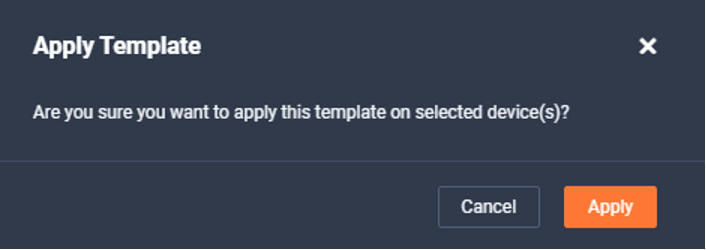How to configure Third-Party Authentication for many LiveWire devices
NOTE: This section applies only for devices running LiveWire 24.2.0 or later.
For devices running LiveWire 24.2.0 or later, Authentication configuration is disabled, as shown below.

In order to setup third party authentication, follow these steps.
1. Configure one LiveWire device with the third party authentication settings by going to Home > Configure Engine.
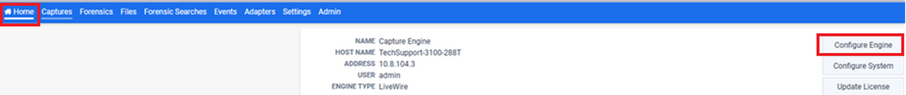
2. Save the configuration on this LiveWire device. The saved configuration will be pushed automatically to Grid.
3. On Grid, select the device (i.e., SN: 13M7RN3) then select that Device and Create Template as shown below.
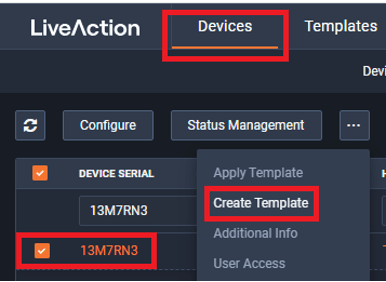
4. Select the devices you want to apply the same third party authentication to and apply template and choose the most recent updated template, and click Apply
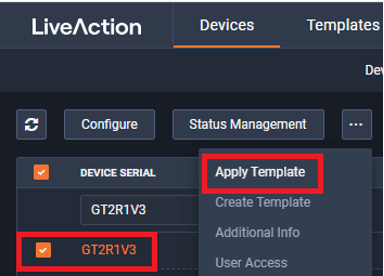

5. Confirm the changes by clicking Apply again.